Generating Patient List Report (Under a Certain Age)
The Patient List Report enables you to generate a report showing patients who are under a certain age (e.g. aged 24 and under).
To generate a patient list report for patients aged 24 and under, for example, in PharmaClik Rx:
- Navigate to More > Reports.
- Double-click the Patient List report.
- Update the Start Date and End Date fields to an appropriate time period (e.g. this past year).
- Select the Sort Options tab.
- Select a sort option (e.g. selecting Last Activity may be useful). Patient Name is selected by default.
- Select the Preview button. Result: A preview of the Patient List report is generated.
- Select the Filter button. The Filter window opens.
- From the Column dropdown, select Birth Date.
- From the Operator dropdown, select Greater Than.
- From the Value dropdown, specify the date as 25 years earlier from today's date (e.g. Jan 14, 1993). Ensure you specify the date as mm dd, yyyy or else it will be invalid.
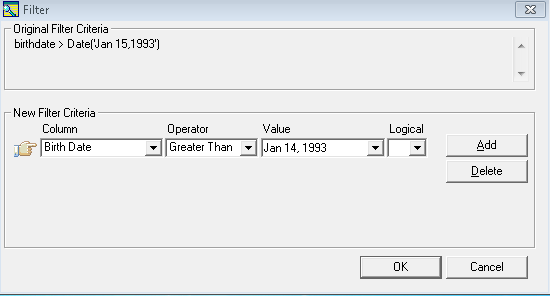
- Select OK. The report in preview will display all patients aged 24 and under.